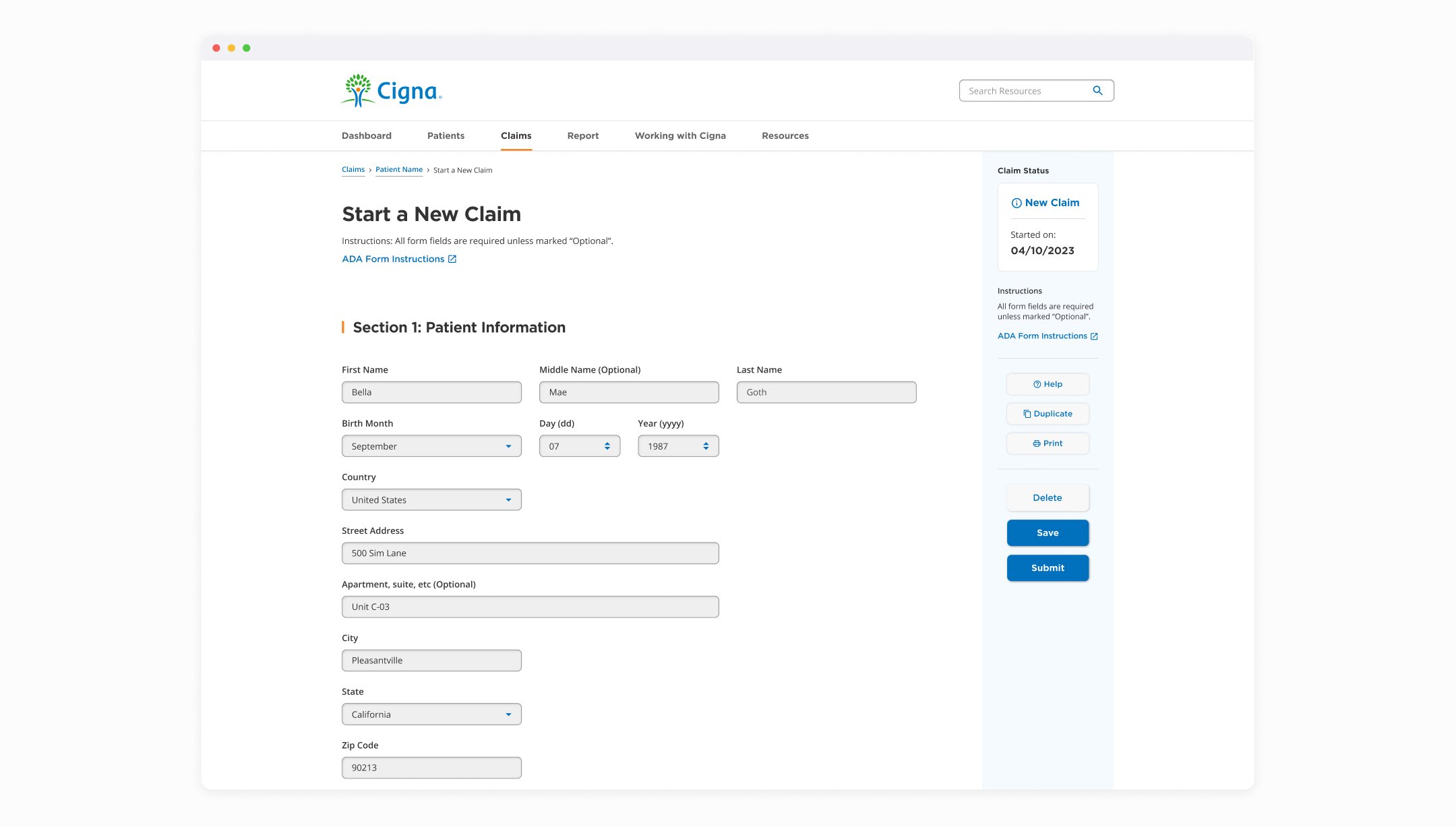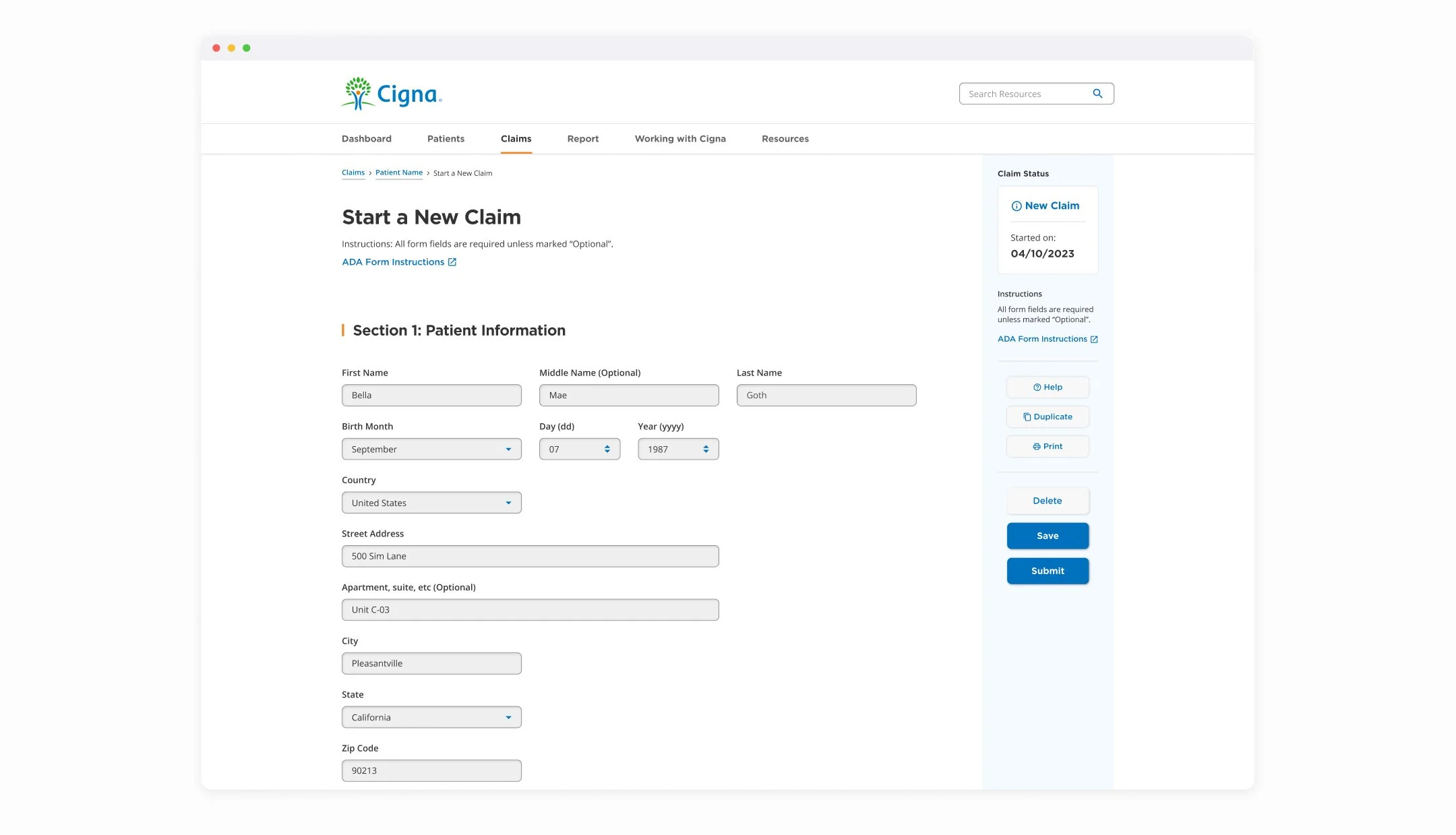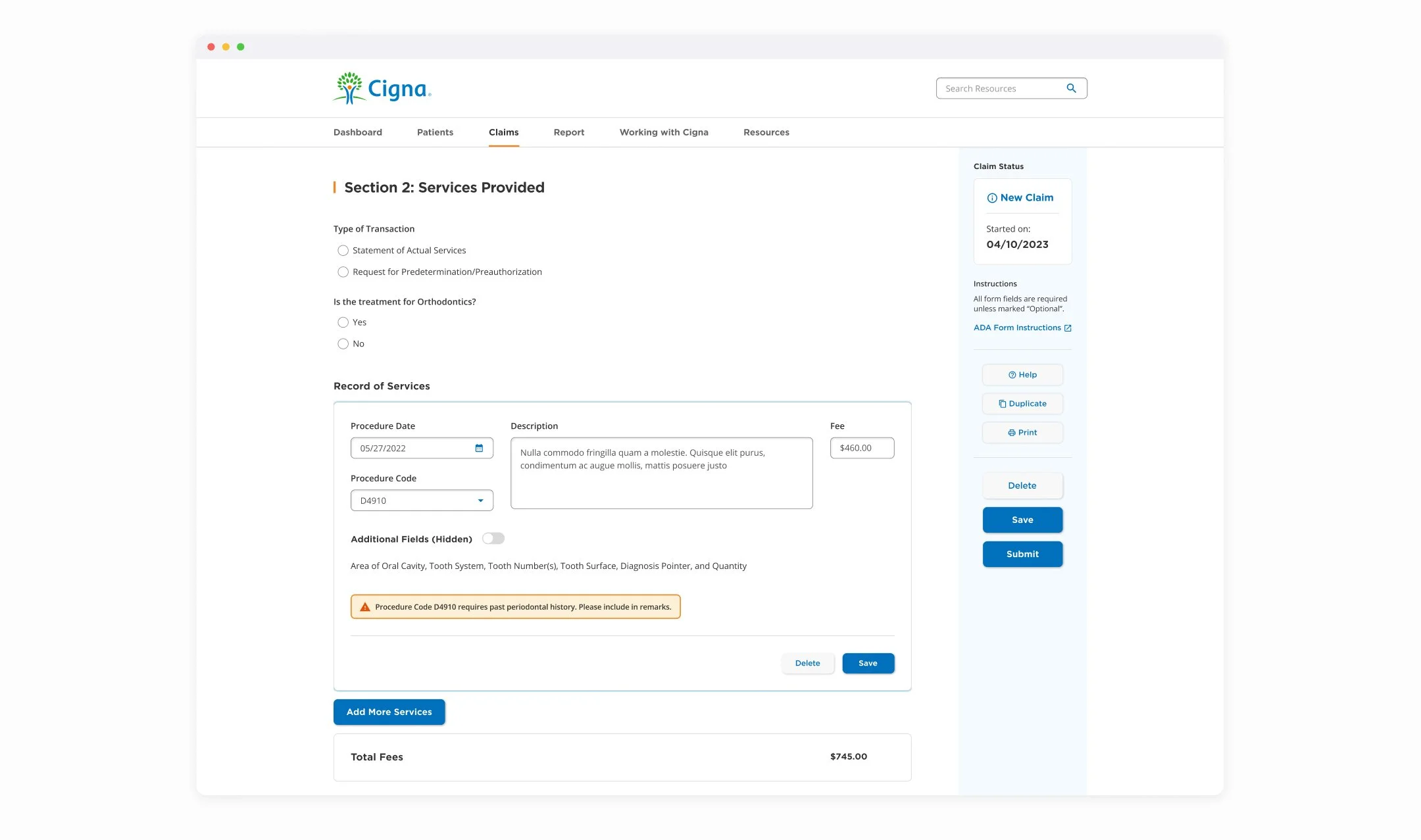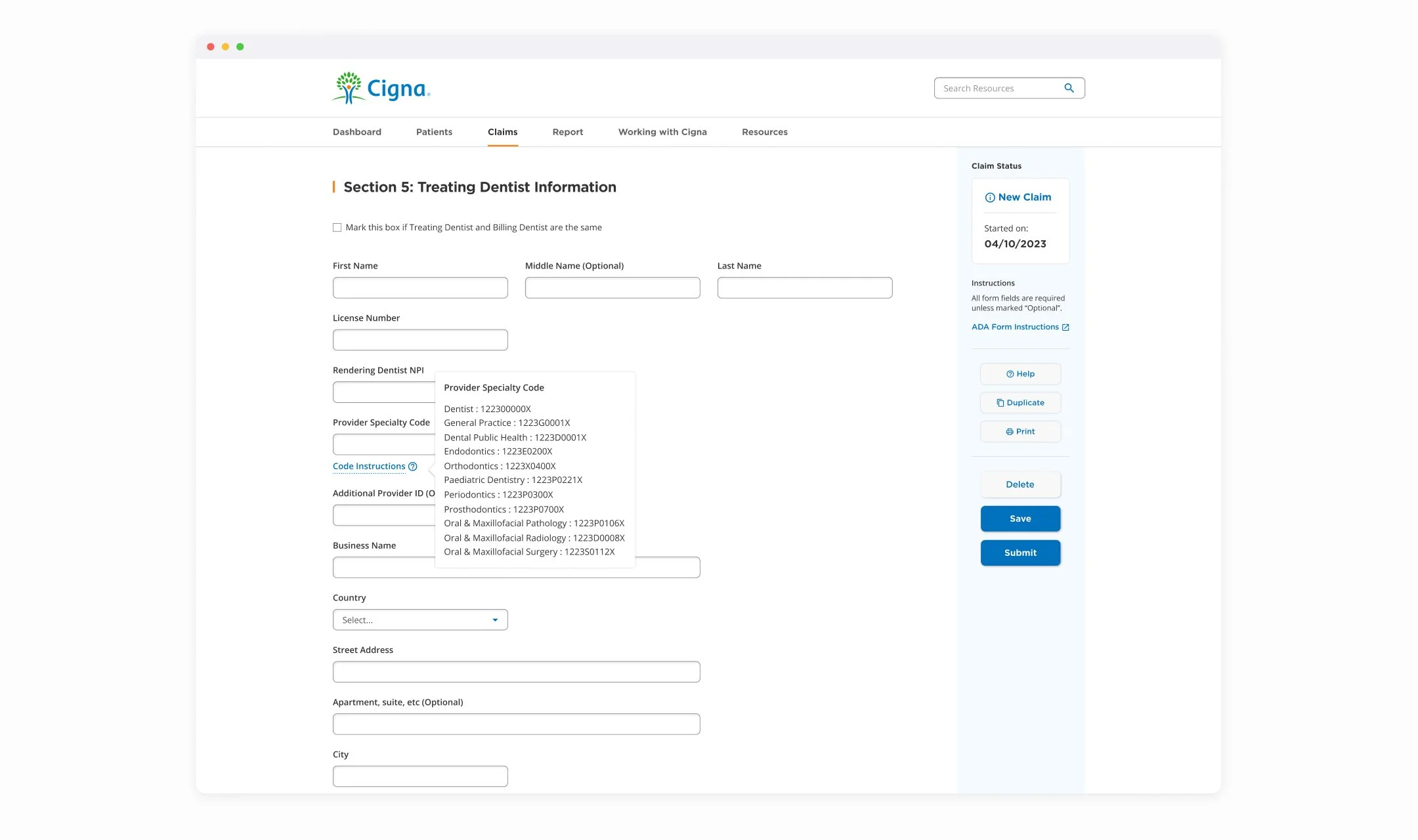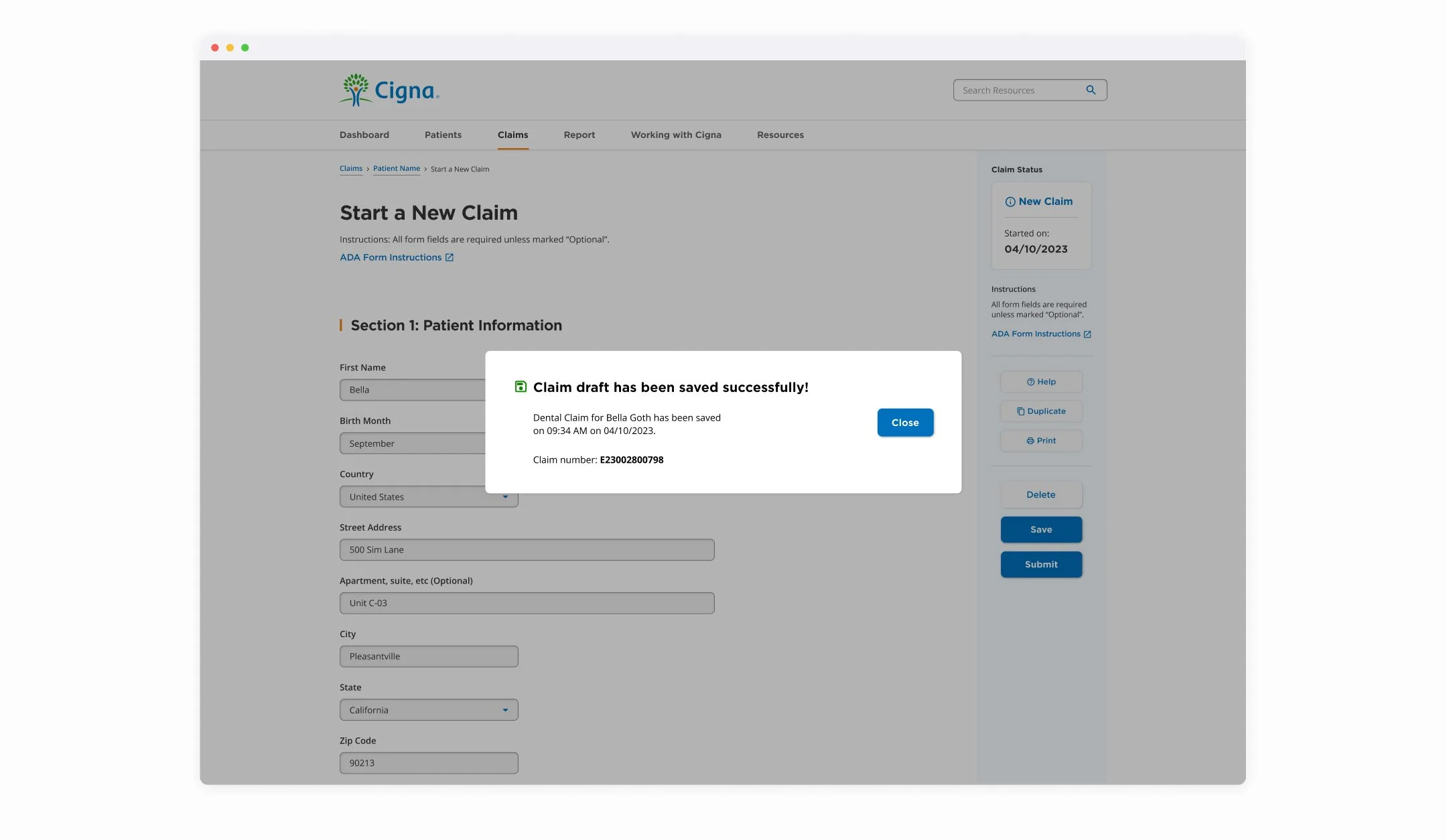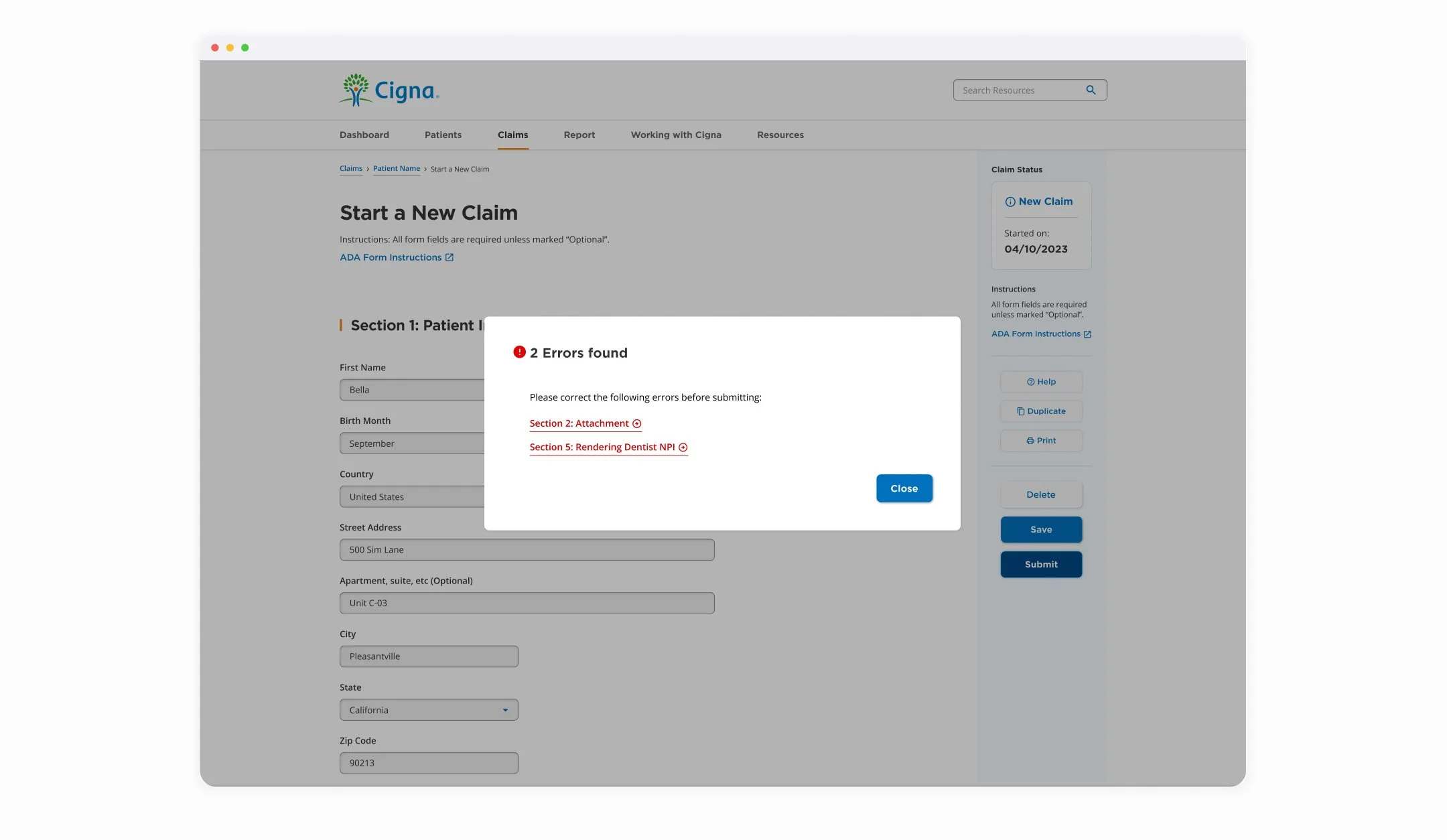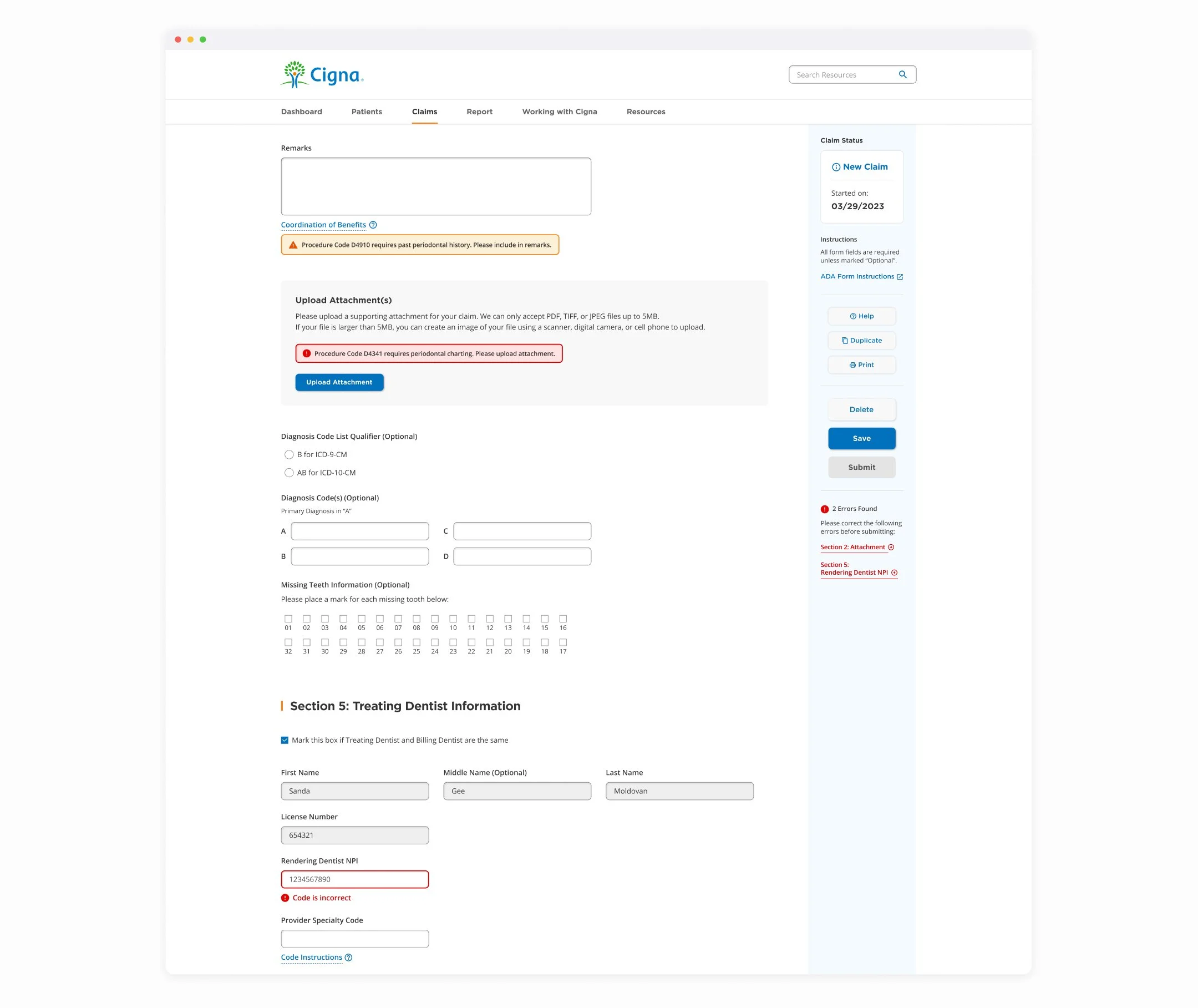Cigna Dental Claim Processing
Cigna requires a digital dental processing solution as their dentists currently handle claims manually using paper. This paper-based process is challenging to manage and prone to errors. User interviews revealed significant pain points, such as a lack of clarity regarding required fields, the need for users to manually remember all requirements, and the absence of error prevention in the manual process. The project's goal is to design an enhanced digital claim processing experience that saves provider’s time by automatically retrieving existing patient data and predicting the provider's needs during form completion.
Lead designer for the project from concept to high-fidelity product, including UX and Visual Design. Present design work to client. Oversaw the work of junior colleagues and acted as a subject matter expert while collaborating with the Engineering and Architectural teams. Delivered a high-fidelity interactive prototype and a component library for developer hand-off.
Role: User interview, client presentations, product design, high fidelity prototype
Tools: Figma
Prototype
RECORDED DESIGN DEMO
A system that predicts user needs
The system will automatically retrieve existing patient data, and pre-filled forms will enable providers to concentrate solely on the specific form they need to complete, reducing time and potential errors.
In the Record of Services, each service is presented on separate cards for visual clarity. When providers selected a procedure code from the dropdown, the system issues a warning sign indicating the necessary requirements for each service. This allow providers opportunity to gather and attach correct documents required for the claim to be approved. Cigna agents repeatedly reported that claims were often returned due to missing attachments, highlighting a significant pain point.
The Additional Fields feature incorporates a toggle view, allowing providers to show or hide optional forms that are not mandatory for processing the claim.
Tooltip presents with additional information providers may need.
For every significant action, a modal with messages is displayed to confirm the action.
Recognize, Diagnose & Recover from Errors
The system will help user recognize and diagnose error by preventing submission (submit button has been disabled). Modal message and right handside menu will display specific messages on where the error occur and how to recover from them.